Display State
What is Display State?.
In SolidWorks, a display state is a feature that allows users to configure the visibility and
appearance of components and features in an assembly or part.
Display states enable users to create
and save multiple views of a model, each with a different combination of visible components,
features, and appearance settings.
Advantage.
The main advantage of using display states is that they provide a quick and efficient way to switch between different views of a model without having to create multiple copies of the model or create different configurations. For example, a user can create a display state for a product assembly with all the components visible, another display state for just the external features, and a third display state with only the internal components visible. This allows the user to easily switch between these views without having to manually hide or show components every time
Additionally, display states can be used to customize the appearance of components and features. Users can apply different colors, textures, and visual effects to components and features in a specific display state. For example, a user can create a display state that highlights critical components in a model by applying a bright color to them.
Display states can be accessed and managed through the ConfigurationManager tab in SolidWorks. Users can create, edit, and delete display states as needed. Display states can also be used in conjunction with other SolidWorks features such as configurations and animations to create more advanced and customizable models.
How to create display state?
- Goto : ConfigurationManager.
- Right-Click on Current Display State.
- Click Add Display State.
- ✅
- Rename if required.
- To Change Display State - Double click on Name.
- In this display state user can visible or hide components,This will not effect any another Display States.
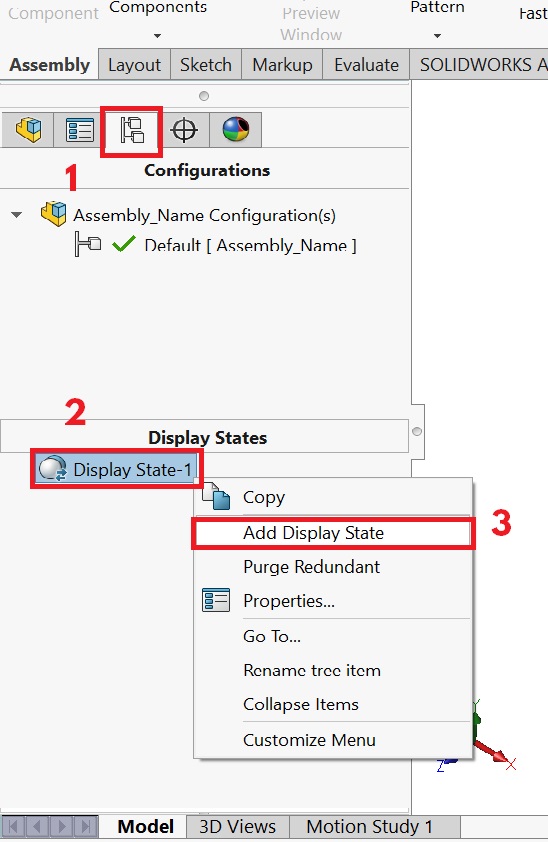
Summary.
In summary, display states in SolidWorks are a powerful feature that allows users to quickly and
efficiently switch between different views of a model,
customize the appearance of components and
features, and improve productivity in the design process.